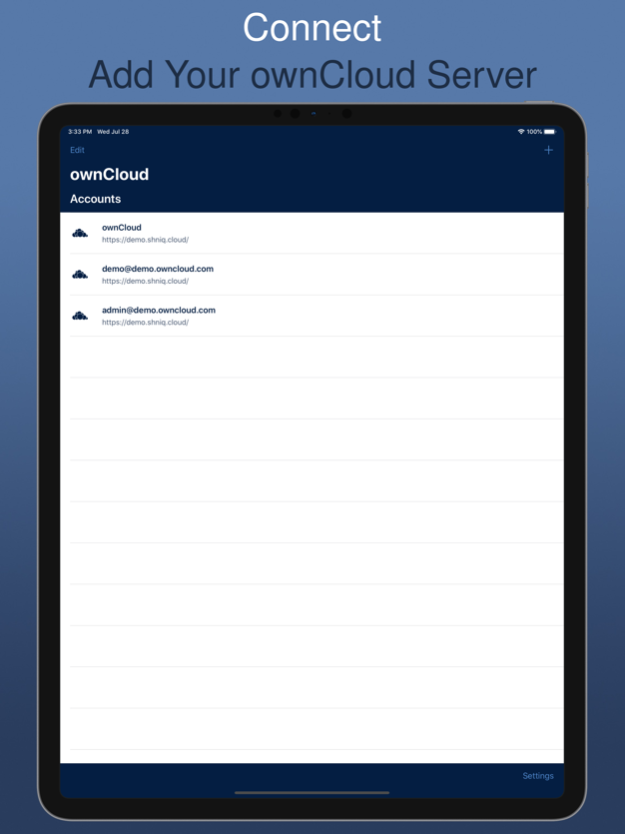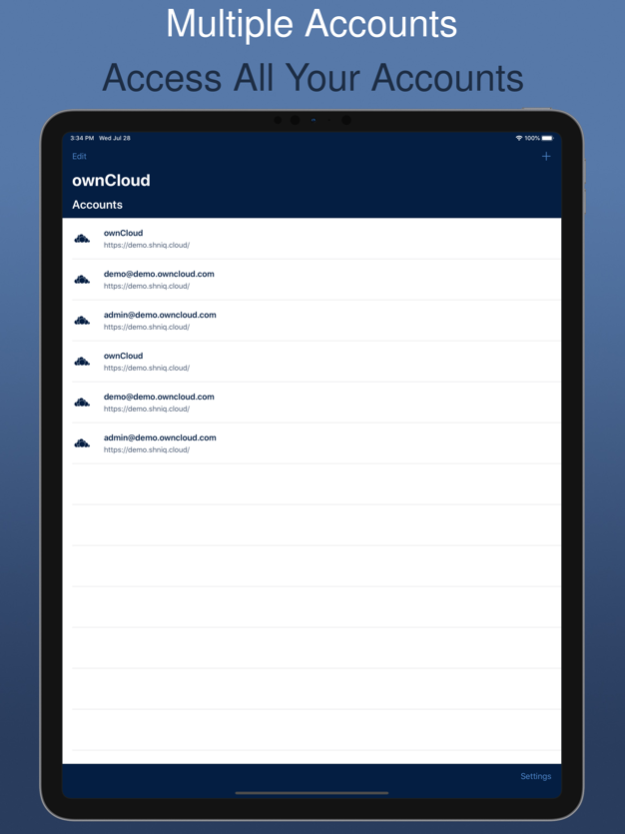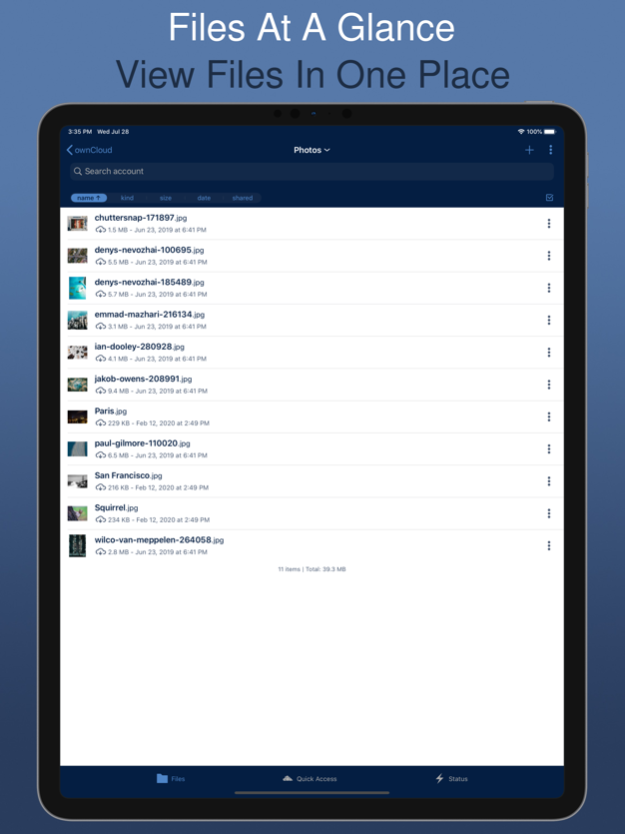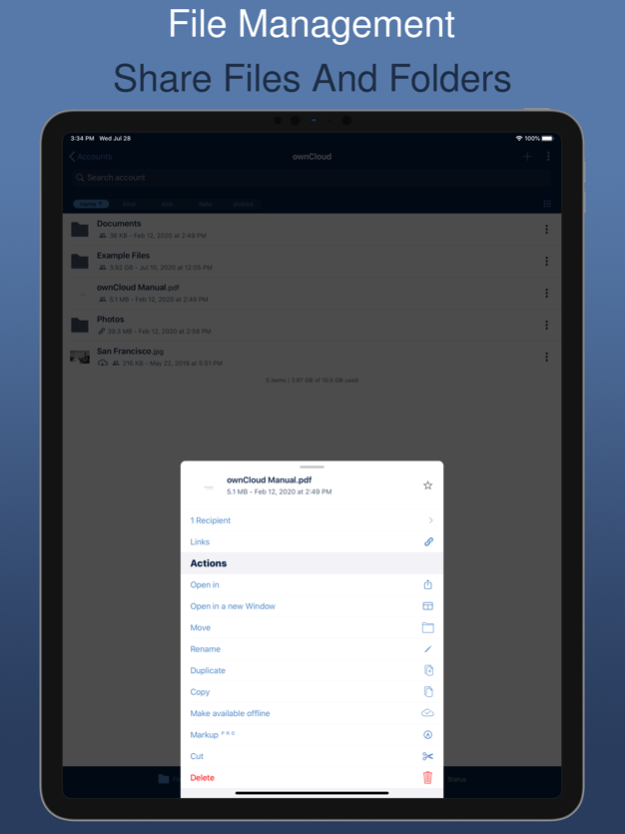ownCloud - File Sync and Share 12.1
Free Version
Publisher Description
Store, share and work on your ownCloud files on the go. The iOS App offers seamless and secure integration with your ownCloud server. Access your data anywhere, anytime!
Connect an ownCloud server and have your private file sync and share cloud up and running in no time.
ownCloud is an open source content collaboration software for everyone from individuals operating the free ownCloud server to large enterprises operating under ownCloud Enterprise subscription.
HOW DOES THE APP HELP YOU?
With the ownCloud iOS App you can browse all of your ownCloud synced files, create and edit new files, share these files and folders with co-workers, and keep the contents of those folders in sync across all of your devices. Simply copy a file into a directory on your server and ownCloud does the rest.
COOL NEW FEATURES
The iOS ownCloud App brings:
- Seamless integration with iOS files for improved collaboration
- Multi-select with drag and drop features for efficient file management
- Certificate management and password manager integration for boosting security
and so much more!
Whether using a mobile device, a desktop, or the web client, ownCloud provides the ability to put the right files in the right hands at the right time on any device in one simple-to-use, secure, private and controlled solution.
A WORD FROM THE DEVELOPER
"The new ownCloud app is a complete redesign and not only uses the latest technologies and frameworks under the hood, but offers the user a native and intuitive iOS user interface.
The development of the app was carried out in the team with great passion and we are very pleased, what we may present new in the next versions.
Thank you for your support!" Matthias Huehne
ABOUT OWNCLOUD
ownCloud is the market leading open source content collaboration solution worldwide. ownCloud enables users to securely access and share data from any device, anywhere in the world. With more than 200,000 installations and 50 million users, ownCloud provides users a modern collaborative experience, thereby boosting productivity without compromising on security.
Terms of Use: https://raw.githubusercontent.com/owncloud/ios-app/master/LICENSE
Privacy Policy: https://owncloud.com/privacy-legal/
Jan 30, 2024
Version 12.1
• New account wizard:
Introducing a new, intuitive account wizard user interface for a fast onboarding experience.
• Reordering accounts:
Now you can easily reorder accounts in the sidebar by simply dragging and dropping them.
• Location breadcrumb:
We have added a location breadcrumb dropdown in the file viewer, making it easier to navigate through your files.
• Text recognition:
You can now perform text recognition actions on images.
• File extension / suffix protection:
To prevent accidental removal or modification of the suffix for new documents and document scanner files, we have implemented file extension protection.
• Share Action "Save to ownCloud":
We have added a new action called "Save to ownCloud" to the share sheet, allowing you to easily save files to your ownCloud account.
• Link naming:
You can now enter and edit the name of link shares.
• Sort by Last Used:
Introducing a new sorting method - “Last Used” - which allows you to sort items based on the most recently accessed ones.
• Markup Edit Mode on iOS 17:
We have fixed the issue that was disabling the edit mode in the markup document view on iOS 17.
• Open ownCloud Links in App:
We have resolved the issue with opening private links from third-party apps.
• Bug Fixes:
We have addressed various issues with the File Provider and the app itself.
About ownCloud - File Sync and Share
ownCloud - File Sync and Share is a free app for iOS published in the Office Suites & Tools list of apps, part of Business.
The company that develops ownCloud - File Sync and Share is ownCloud GmbH. The latest version released by its developer is 12.1.
To install ownCloud - File Sync and Share on your iOS device, just click the green Continue To App button above to start the installation process. The app is listed on our website since 2024-01-30 and was downloaded 2 times. We have already checked if the download link is safe, however for your own protection we recommend that you scan the downloaded app with your antivirus. Your antivirus may detect the ownCloud - File Sync and Share as malware if the download link is broken.
How to install ownCloud - File Sync and Share on your iOS device:
- Click on the Continue To App button on our website. This will redirect you to the App Store.
- Once the ownCloud - File Sync and Share is shown in the iTunes listing of your iOS device, you can start its download and installation. Tap on the GET button to the right of the app to start downloading it.
- If you are not logged-in the iOS appstore app, you'll be prompted for your your Apple ID and/or password.
- After ownCloud - File Sync and Share is downloaded, you'll see an INSTALL button to the right. Tap on it to start the actual installation of the iOS app.
- Once installation is finished you can tap on the OPEN button to start it. Its icon will also be added to your device home screen.